| Standing screen display size | 11.6 Inches |
|---|---|
| Screen Resolution | 1920x1080 |
| Max Screen Resolution | 1920x1080 Pixels |
| Processor | 2.6 GHz celeron_n |
| RAM | 8 GB DDR4 |
| Memory Speed | 2.6 GHz |
| Hard Drive | 256 GB SSD |
| Graphics Coprocessor | Intel UHD Graphics 600 |
| Chipset Brand | Intel |
| Card Description | Integrated |
| Wireless Type | Bluetooth, 802.11ac |
| Number of USB 2.0 Ports | 1 |
| Average Battery Life (in hours) | 5 Hours |
-

-

-

-

-

-

-
 VIDEO
VIDEO -

Image Unavailable
Color:
-

-
-
- To view this video download Flash Player
Bmax 2 in 1 Convertible Laptop, 11.6" FHD (1920 X 1080) IPS Touchscreen, Quad-Core Celeron N4120, 8GB DDR4, 256GB SATA SSD, Expandable 1TB SSD, Windows 10, Type-C, HDMI, All-Metal Body
We don't know when or if this item will be back in stock.
| Brand | Bmax |
| Model Name | 2 in 1 laptop |
| Screen Size | 11.6 Inches |
| Color | Y11 |
| Hard Disk Size | 256 GB |
| CPU Model | Celeron N |
| Ram Memory Installed Size | 8 GB |
| Operating System | Windows 10 |
| Graphics Card Description | Integrated |
| Graphics Coprocessor | Intel UHD Graphics 600 |
About this item
- Fast Laptop with 8th Gen Processor: Built in 2020 latest Gemini Lake N4120 CPU (4 Cores, 4 Threads, 4M Cache, up to 2.6GHz), pre-installed with Windows 10(64 bit), supports latest wireless connectivity 802.11ac Dual-Band Wi-Fi, Bluetooth 4.2, integrated webcam.
- Large Expandable Storage: Thanks to 256GB Solid State Drive and 8GB high-bandwidth DDR4 RAM, allows you run it with a faster speed, the SSD slot is at the bottom of the device, which allows you to upgrade the SSD easily and make sure its high performance among all storage components.
- 11.6" Full HD (1920 x 1080) IPS touchscreen: LED display with 9th Gen UHD Graphics 600, boasts impressive color and clarity, super narrow bezel thin to 0.31 inches offers good experience for wide watching videos and browsing the web.
- Multiple Connectivity Ports: 1 x Type-C (full features), 1 x HDMI, 1 x Mirco USB, 1 x Headphone/microphone Combo Jacks, 1 x microSD Media Card Reader and SSD slot, you can connect the device to high-definition monitor or projector.
- Ultra-Thin and Light laptop: Its lightweight only 2.2-pound all metal body and slender size (10.8 x 7.4 x 0.5 inches), it can be a tablet, it can be a laptop, make it a great ideal for college and business travelers.
Customers also viewed these products
 Sustainability features for this product
Sustainability features for this product
Sustainability features
This product has sustainability features recognized by trusted certifications.Carbon impactCarbon emissions from the lifecycle of this product were measured, reduced and offset.As certified by
ClimatePartner certified
The ClimatePartner certified product label confirms that a product meets the requirements for the five steps in climate action including calculating carbon footprints, setting reduction targets, implementing reductions, financing climate projects and communicating transparently to continuously reduce emissions.Certification NumberAJI8JSPart of Climate Pledge Friendly
Climate Pledge Friendly
Videos
Videos for this product

0:46
Click to play video
 Worst useless laptop ever
Worst useless laptop everCustomer Video
Videos for this product

10:02
Click to play video
 BMAX Y11 Unboxing - Yoga Style 8GB 256GB Laptop
BMAX Y11 Unboxing - Yoga Style 8GB 256GB LaptopJonelle Tartara

Product information
Technical Details
| Brand | Bmax |
|---|---|
| Series | 2 in 1 laptop |
| Item model number | Y11 |
| Hardware Platform | PC |
| Operating System | Windows 10 |
| Item Weight | 2.2 pounds |
| Product Dimensions | 10.8 x 7.4 x 0.5 inches |
| Item Dimensions LxWxH | 10.8 x 7.4 x 0.5 inches |
| Color | Y11 |
| Rear Webcam Resolution | 2 MP |
| Processor Brand | Intel |
| Number of Processors | 4 |
| Computer Memory Type | DDR4 SDRAM |
| Flash Memory Size | 256 GB |
| Hard Drive Interface | Serial ATA-600 |
| Power Source | AC & Battery |
| Batteries | 1 Lithium Polymer batteries required. (included) |
Additional Information
| ASIN | B07W6CCKDQ |
|---|---|
| Customer Reviews |
3.8 out of 5 stars |
| Best Sellers Rank | #94,536 in Computers & Accessories (See Top 100 in Computers & Accessories) #1,457 in 2 in 1 Laptop Computers |
| Date First Available | August 8, 2019 |
Warranty & Support
Feedback

Bmax 2 in 1 Convertible Laptop, 11.6" FHD (1920 X 1080) IPS Touchscreen, Quad-Core Celeron N4120, 8GB DDR4, 256GB SATA SSD, Expandable 1TB SSD, Windows 10, Type-C, HDMI, All-Metal Body
Share:
Found a lower price? Let us know. Although we can't match every price reported, we'll use your feedback to ensure that our prices remain competitive.
Where did you see a lower price?
Fields with an asterisk * are required
Product Description





AMD 1200MHz GPU
14.1 inch full HD IPS display gives you vivid colors and unbounded vision.AMD Radeon Vega 8 Graphics up to 1200MHz Smoothly playback 4K video and run your favorite games with ease.
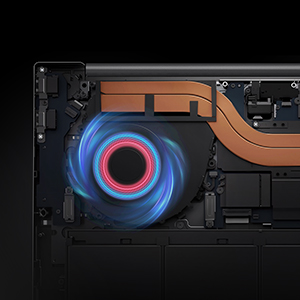
Rapid cooling
Powerful and silent cooling fans with dual 8mm copper heat pipes keep the CPU at a suitable temperature at all times.

Lightweight and ultrathin metal body
We design it as a ultrathin metal laptop, only 18.3mm thickness and weighing 2.8lbs, which greatly enhances portability and is perfect for business travel.The metal shell can effectively prevent the impact caused by the collision.
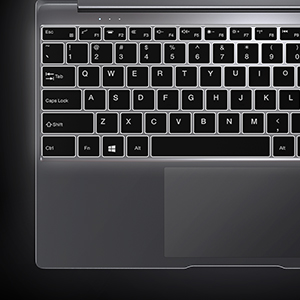
Backlit keyboard and Large touchpad
Backlit keyboard will be convenient for you to use the laptop in low light environment such as bedroom,dormitory and study .
A large sensitive trackpad gives you more comfortable and smoother operating performance.

Expansion Slot
In order to meet the personalized storage needs, a separate M.2 SSD expansion slot is provided for greater space and faster read/write speed.Expandable up to 2TB.

2.4G/5G Dual Band Wifi
Wireless module supports 2.4G /5G dual-bandandthe. And with peak transmission speed of 1.8Gb/s under 5G band, providing a more smooth Wireless network experience.
From the brand

BMAX LAPTOP
Fondness matters most, I am different from others.
-

After years of continuous development and expansion, our product line has been expanded to many areas, including laptops and tablets.
With products sold in almost every country in the world, BMAX has developed into a truly unique brand designing products that bring people together through video, gaming, music.
-

-
How do we start?
Since its establishment, BMAX has been focusing on Laptop production and insisting on professional Laptop research and development. We carry out professional testing for each Laptop, and are famous for the perfect user experience.
BMAX Philosophy?
BMAX adheres to the concept of "Innovation, Science, Preciseness, Style".
Customer reviews
Customer Reviews, including Product Star Ratings help customers to learn more about the product and decide whether it is the right product for them.
To calculate the overall star rating and percentage breakdown by star, we don’t use a simple average. Instead, our system considers things like how recent a review is and if the reviewer bought the item on Amazon. It also analyzed reviews to verify trustworthiness.
Learn more how customers reviews work on AmazonCustomers say
Customers find this laptop to be an excellent small business machine that's extremely portable at 2.2 pounds and offers good value for money. The device performs well, with one customer noting it works well for web browsing, and customers appreciate its high-end performance. The build quality receives mixed feedback, with some saying it's well-built while others report it breaking within two weeks. The battery life is concerning, with customers reporting it dies within 40 minutes of use, and the USB connectivity and speed aspects also receive mixed reviews.
AI-generated from the text of customer reviews
Customers find the laptop to be excellent, particularly as a small business machine, with one customer specifically praising its screen quality.
"...3. The keyboard is great! It reminds me of the MacBook keyboard before the butterfly mechanism. It's well-spaced and has nice travel...." Read more
"This thing was nice and pretty reasonable for its price...." Read more
"...The Great: 1. Screen - Very bright and crisp. Hasn't missed any touch input, and it is viewable from pretty much any angle...." Read more
"So this laptop is very nice. It offers great things at a great price point that other manufacturers wouldnt dare...." Read more
Customers find the laptop to be a good value for money, with one customer noting it's impressive for its size and price, while another describes it as a premium device.
"...As long as you have realistic expectations, the notebook is very capable for the price. It comes with 8 GB memory and 256 GB for $359 (on sale)...." Read more
"For a cheap laptop this one is metal and pretty sturdy. 8GB RAM is hard to find in a 11.6" laptop, enen more rare is the ability to upgrade the HDD...." Read more
"This thing was nice and pretty reasonable for its price...." Read more
"So this laptop is very nice. It offers great things at a great price point that other manufacturers wouldnt dare...." Read more
Customers find the laptop performs well, with one mentioning it works well for web browsing and another noting it's responsive for daily tasks.
"...sure if the trackpad is made of glass, but it's smooth and all the gestures work well...." Read more
"...CPU is a little slow, but unit is pretty responsive for daily stuff once you upgrade the generic HDD it comes with...." Read more
"...She can never decide between a tablet or a laptop, and this does both well. Very satisfied!" Read more
"...It performs well enough as long as your expectations are not extreme. I find the screen is plenty bright, good resolution, touch responds fine...." Read more
Customers appreciate the laptop's weight, noting it is extremely portable at 2.2 pounds and easy to carry around.
"...6. The computer is extremely thin. This is great for portability, but the trade-off is that it comes with micro-HDMI and micro-USB...." Read more
"Perfect!! Exactly what I was looking for! -tiny/portable -big memory -good processor -Touchscreen!..." Read more
"I bought this for portable accessibility to audio workstation software, so that I would have a lightweight option compared to the larger laptops...." Read more
"...up very quickly, has a great battery life and is also very thin and light weight...." Read more
Customers have mixed experiences with the laptop's build quality, with some finding it well-built and reliable, while others report that it broke completely within two weeks or crashes.
"For a cheap laptop this one is metal and pretty sturdy. 8GB RAM is hard to find in a 11.6" laptop, enen more rare is the ability to upgrade the HDD...." Read more
"...Picture attached. It is permanent damage and this cannot be reversed...." Read more
"This thing was nice and pretty reasonable for its price. Nice construction and great looking, though one month later the battery won’t charge past 36..." Read more
"...And the battery really IS as bad as I thought. It is awful and really disqualifying. Still, it's the only 8GB RAM, 1080P 11-inch laptop on the market." Read more
Customers have mixed experiences with the USB connectivity of the laptop, with some noting that it charges through the USB-C port, while others report issues with the charging port breaking.
"...It seems that USB-C charging is somewhat spotty. Every second or third time, the charging quits, and I have to replug it...." Read more
"...It charges through the USB-C. I easily installed a fresh copy of windows because BMAX provides the needed drivers on their product support website..." Read more
"...1. I/O - There's no full size USB, but you do get USB-C for charging and data as well as HDMI, MicroUSB, and a MicroSD slot...." Read more
"...Sure, it has too few ports (only one USB C and no USB A), but I can live with that...." Read more
Customers have mixed opinions about the laptop's speed, with some finding it great while others note that the processor is slow.
"...4. The performance is OK. The processor is the lackluster N4100, but the memory is DDR4...." Read more
"...my work and there are STILL 198GB of memory left and processing speed was NOT compromised...." Read more
"...Well worth the cost. CPU is a little slow, but unit is pretty responsive for daily stuff once you upgrade the generic HDD it comes with...." Read more
"...It is fast. It runs davinci revolve and gimp simultaneously with very little lag. It doesn't get hot, and It was easy to set up...." Read more
Customers report significant issues with the laptop's battery life, noting that it dies within 40 minutes of use, lasts only about 2 hours, and completely fails after less than a year of use.
"...construction and great looking, though one month later the battery won’t charge past 36%. Keyboard no longer works, or mouse pad...." Read more
"...Computers have a very short half life. I’ve had to replace the unit once before and need to replace it again because the WIFI has stopped working." Read more
"...And the battery really IS as bad as I thought. It is awful and really disqualifying. Still, it's the only 8GB RAM, 1080P 11-inch laptop on the market." Read more
"...It does lose battery fast -> Obviously this would happen if you keep the screen on for extended periods -..." Read more
Reviews with images
A perfect companion device for the price.
Top reviews from the United States
There was a problem filtering reviews. Please reload the page.
- Reviewed in the United States on October 4, 2019BMAX Y11 is a nifty little computer. I'll use a list to point out its strengths and weaknesses.
1. The computer is extremely portable at 2.2 pounds. With its all-metal build, you can throw it into your bag without babying it and not feel the weight all that much. The carrying weight is less than an iPad Pro 12.9 with the keyboard case. Like a lot of people, I've been trying to use my iPad as a laptop replacement, but even with iPad OS, I need a full keyboard with a trackpad and a windowing environment to get certain types of work done.
2. The screen is very sharp and decently bright (almost 300 nits). It's full HD on an 11.6-inch screen and so it's pleasant to work with. The bezels are very narrow on the top and two sides. It has a wide chin, but it's useful for a notebook this size sine it elevates the screen.
3. The keyboard is great! It reminds me of the MacBook keyboard before the butterfly mechanism. It's well-spaced and has nice travel. It also comes with a precision trackpad. I'm not sure if the trackpad is made of glass, but it's smooth and all the gestures work well.
4. The performance is OK. The processor is the lackluster N4100, but the memory is DDR4. I think the most useful benchmark is Octane 2.0 for those of us who rely on Chrome for most activities, and the score comes in between 14,900 to 15,100. So, it's performance is better than Surface Go (13,000) but less than Dell XPS with i5-4xxxU (16,000). As long as you have realistic expectations, the notebook is very capable for the price. It comes with 8 GB memory and 256 GB for $359 (on sale). The specs are hard to beat for the price.
5. The battery life is middling. On max brightness, I got 3.5 hours on a full charge streaming YouTube at max resolution. On more realistic use (50 percent brightness with mixed-use), I'm getting six hours. This is not bad at all. BMAX Y11 uses USB-C to charge and so it's easy enough to plug it in on my work and home desks and avoid battery anxiety. While the unit won't charge on my external battery (5 V), all other chargers work, including the Anker chargers that deliver 30W.
6. The computer is extremely thin. This is great for portability, but the trade-off is that it comes with micro-HDMI and micro-USB. For those of us looking for thin and light, this is the trade-off we're looking to make. You can use the USB-C port and use a dongle to connect all your devices. On my J5 Create port replicator, the power pass-through works perfectly, so I can have a full desktop set-up with a single plug.
7. A useful tip is to reinstall Windows 10 (it comes with Windows 10 Pro!) using the Windows Media Installer. Be sure to choose the version that includes the May 2019 Update. Otherwise, it'll take three to four hours to download all the updates (if nothing goes wrong). The computer also comes with a considerable amount of bloatware (including Chome browser that does not show up in the Apps in Settings) and so clean install of OS is a good idea.
8. Ah, I can't figure out what stylus the screen uses. Those that work with HP Chromebook x2 and Lenovo Yoga Book do not work.
9. I think an ideal user for this computer is someone who uses a premium tablet (such as iPad Pro or Samsung Galaxy Tab) most of the time, but who must have a full laptop for productivity work. For those who don't want to cough up the money for MacBook Air or Surface Pro, this is a very serviceable companion. At any rate, after the purchase of this 2.2 pounder, I have been able to keep my 4.4-pound MacBook Pro at home. Since I have an iPad Pro with me, I can rely on it for media consumption, reading, and using the stylus to annotate documents. Whenever I need to type something extended or whenever I need a few apps running with a bunch of windows open, I can use the BMAX Y11. Ultimately, this is a premium device at a great price.
10. There is one negative issue. I'm not sure if it's just my unit and so I'm putting it at the end. It seems that USB-C charging is somewhat spotty. Every second or third time, the charging quits, and I have to replug it. The battery indicator that shows the animation of charging just stops and the notebook stops drawing power. Perhaps the manufacturer will have a response to this issue.
 5.0 out of 5 starsBMAX Y11 is a nifty little computer. I'll use a list to point out its strengths and weaknesses.
5.0 out of 5 starsBMAX Y11 is a nifty little computer. I'll use a list to point out its strengths and weaknesses.A perfect companion device for the price.
Reviewed in the United States on October 4, 2019
1. The computer is extremely portable at 2.2 pounds. With its all-metal build, you can throw it into your bag without babying it and not feel the weight all that much. The carrying weight is less than an iPad Pro 12.9 with the keyboard case. Like a lot of people, I've been trying to use my iPad as a laptop replacement, but even with iPad OS, I need a full keyboard with a trackpad and a windowing environment to get certain types of work done.
2. The screen is very sharp and decently bright (almost 300 nits). It's full HD on an 11.6-inch screen and so it's pleasant to work with. The bezels are very narrow on the top and two sides. It has a wide chin, but it's useful for a notebook this size sine it elevates the screen.
3. The keyboard is great! It reminds me of the MacBook keyboard before the butterfly mechanism. It's well-spaced and has nice travel. It also comes with a precision trackpad. I'm not sure if the trackpad is made of glass, but it's smooth and all the gestures work well.
4. The performance is OK. The processor is the lackluster N4100, but the memory is DDR4. I think the most useful benchmark is Octane 2.0 for those of us who rely on Chrome for most activities, and the score comes in between 14,900 to 15,100. So, it's performance is better than Surface Go (13,000) but less than Dell XPS with i5-4xxxU (16,000). As long as you have realistic expectations, the notebook is very capable for the price. It comes with 8 GB memory and 256 GB for $359 (on sale). The specs are hard to beat for the price.
5. The battery life is middling. On max brightness, I got 3.5 hours on a full charge streaming YouTube at max resolution. On more realistic use (50 percent brightness with mixed-use), I'm getting six hours. This is not bad at all. BMAX Y11 uses USB-C to charge and so it's easy enough to plug it in on my work and home desks and avoid battery anxiety. While the unit won't charge on my external battery (5 V), all other chargers work, including the Anker chargers that deliver 30W.
6. The computer is extremely thin. This is great for portability, but the trade-off is that it comes with micro-HDMI and micro-USB. For those of us looking for thin and light, this is the trade-off we're looking to make. You can use the USB-C port and use a dongle to connect all your devices. On my J5 Create port replicator, the power pass-through works perfectly, so I can have a full desktop set-up with a single plug.
7. A useful tip is to reinstall Windows 10 (it comes with Windows 10 Pro!) using the Windows Media Installer. Be sure to choose the version that includes the May 2019 Update. Otherwise, it'll take three to four hours to download all the updates (if nothing goes wrong). The computer also comes with a considerable amount of bloatware (including Chome browser that does not show up in the Apps in Settings) and so clean install of OS is a good idea.
8. Ah, I can't figure out what stylus the screen uses. Those that work with HP Chromebook x2 and Lenovo Yoga Book do not work.
9. I think an ideal user for this computer is someone who uses a premium tablet (such as iPad Pro or Samsung Galaxy Tab) most of the time, but who must have a full laptop for productivity work. For those who don't want to cough up the money for MacBook Air or Surface Pro, this is a very serviceable companion. At any rate, after the purchase of this 2.2 pounder, I have been able to keep my 4.4-pound MacBook Pro at home. Since I have an iPad Pro with me, I can rely on it for media consumption, reading, and using the stylus to annotate documents. Whenever I need to type something extended or whenever I need a few apps running with a bunch of windows open, I can use the BMAX Y11. Ultimately, this is a premium device at a great price.
10. There is one negative issue. I'm not sure if it's just my unit and so I'm putting it at the end. It seems that USB-C charging is somewhat spotty. Every second or third time, the charging quits, and I have to replug it. The battery indicator that shows the animation of charging just stops and the notebook stops drawing power. Perhaps the manufacturer will have a response to this issue.
Images in this review
- Reviewed in the United States on June 18, 2020For a cheap laptop this one is metal and pretty sturdy. 8GB RAM is hard to find in a 11.6" laptop, enen more rare is the ability to upgrade the HDD. I put in a 512GB SSD M.2 SATA within an hour of owning it then reloaded Windows 10.
Nice bonus that it comes with Win10 pro. Well worth the cost.
CPU is a little slow, but unit is pretty responsive for daily stuff once you upgrade the generic HDD it comes with.
The charger seems pretty cheap. I ended up using the one for my Dell XPS13 which works great and charges a little faster.
- Reviewed in the United States on December 9, 2022This thing was nice and pretty reasonable for its price. Nice construction and great looking, though one month later the battery won’t charge past 36%. Keyboard no longer works, or mouse pad. Can only use as a touch screen pad. Stay away.
- Reviewed in the United States on August 7, 2020My wife is pleasantly surprised by this laptop. She got it to replace an i3 she got several years ago that cost almost double and didn't have nearly as many features. She especially likes using this as a tablet. Windows 10 tablet mode is underrated, for sure.
The Great:
1. Screen - Very bright and crisp. Hasn't missed any touch input, and it is viewable from pretty much any angle. Color accuracy is average for screens in this price range. Has a capacitive Windows button to return to the desktop or to the open apps.
2. Keyboard / Trackpad - Keyboard is really easy to type on. Keys have good travel and are spaced out well for this size of a device. Wish we had better arrow keys, but they're useable. The trackpad supports two and three finger gestures and has great response.
3. Case - All metal outer case is FANTASTIC. No fingerprints, and no flex. No complaints in build quality.
4. Performance - I've seen and read reviews showing this is supposedly slower than other laptops with the same internals. Their data is really not showing much of a difference at all, and in real world use we couldn't tell any difference between using this and an older i3 laptop. For web surfing, Netflix, and office work this does the job well, and we didn't see any struggles or lag with normal daily usage.
The Good:
1. I/O - There's no full size USB, but you do get USB-C for charging and data as well as HDMI, MicroUSB, and a MicroSD slot. It comes with a MicroUSB adapter, so that takes care of that.
2. Speakers / Mic - The speakers are adequate. Not going to win awards or blast a room full of music, but they provide a decent source of sound for YouTube or Pandora. Microphones are on both sides of the keyboard and from my testing do appear to pick up audio in stereo. Mic quality is better than I expected.
3. Tablet Mode - Tablet mode should be in the "Great" category because once I did some troubleshooting everything works amazingly well. You'll need to get the updated drivers from the BMAX website if yours doesn't work out of the box. BMAX has a YouTube channel as well with tutorials.
4. Gaming - Does just fine with older games. Oblivion and GTA IV did well after adjusting settings. Having 8GB RAM is pretty essential with this laptop. Bottleneck is the Celeron, but if you're aware this isn't going to play more modern generation triple A titles you won't be disappointed. Minecraft Windows 10 Edition was PERFECT.
The Okay:
1. Webcam - It is identical to the webcam on every laptop I've ever used...Except it is in the lower right hand corner of the screen. Need to have the screen tilted quite a bit to actually be in the picture. It's not bad, but it is something to note if you will be using this for video conferences.
Overall, we are happy with this little laptop. It is exactly what my wife was wanting. She can never decide between a tablet or a laptop, and this does both well. Very satisfied!
 5.0 out of 5 starsMy wife is pleasantly surprised by this laptop. She got it to replace an i3 she got several years ago that cost almost double and didn't have nearly as many features. She especially likes using this as a tablet. Windows 10 tablet mode is underrated, for sure.
5.0 out of 5 starsMy wife is pleasantly surprised by this laptop. She got it to replace an i3 she got several years ago that cost almost double and didn't have nearly as many features. She especially likes using this as a tablet. Windows 10 tablet mode is underrated, for sure.Decent Little Laptop
Reviewed in the United States on August 7, 2020
The Great:
1. Screen - Very bright and crisp. Hasn't missed any touch input, and it is viewable from pretty much any angle. Color accuracy is average for screens in this price range. Has a capacitive Windows button to return to the desktop or to the open apps.
2. Keyboard / Trackpad - Keyboard is really easy to type on. Keys have good travel and are spaced out well for this size of a device. Wish we had better arrow keys, but they're useable. The trackpad supports two and three finger gestures and has great response.
3. Case - All metal outer case is FANTASTIC. No fingerprints, and no flex. No complaints in build quality.
4. Performance - I've seen and read reviews showing this is supposedly slower than other laptops with the same internals. Their data is really not showing much of a difference at all, and in real world use we couldn't tell any difference between using this and an older i3 laptop. For web surfing, Netflix, and office work this does the job well, and we didn't see any struggles or lag with normal daily usage.
The Good:
1. I/O - There's no full size USB, but you do get USB-C for charging and data as well as HDMI, MicroUSB, and a MicroSD slot. It comes with a MicroUSB adapter, so that takes care of that.
2. Speakers / Mic - The speakers are adequate. Not going to win awards or blast a room full of music, but they provide a decent source of sound for YouTube or Pandora. Microphones are on both sides of the keyboard and from my testing do appear to pick up audio in stereo. Mic quality is better than I expected.
3. Tablet Mode - Tablet mode should be in the "Great" category because once I did some troubleshooting everything works amazingly well. You'll need to get the updated drivers from the BMAX website if yours doesn't work out of the box. BMAX has a YouTube channel as well with tutorials.
4. Gaming - Does just fine with older games. Oblivion and GTA IV did well after adjusting settings. Having 8GB RAM is pretty essential with this laptop. Bottleneck is the Celeron, but if you're aware this isn't going to play more modern generation triple A titles you won't be disappointed. Minecraft Windows 10 Edition was PERFECT.
The Okay:
1. Webcam - It is identical to the webcam on every laptop I've ever used...Except it is in the lower right hand corner of the screen. Need to have the screen tilted quite a bit to actually be in the picture. It's not bad, but it is something to note if you will be using this for video conferences.
Overall, we are happy with this little laptop. It is exactly what my wife was wanting. She can never decide between a tablet or a laptop, and this does both well. Very satisfied!
Images in this review
- Reviewed in the United States on October 24, 2020So this laptop is very nice. It offers great things at a great price point that other manufacturers wouldnt dare.
In the year of our great lord and savior, 2020, other laptop manufacturers still give you the following atrocities:
1366x768 displays
4GB Ram
giant charging bricks
This laptop however gives you more for far less than them. Downside of course is there is no real support, possibly no real manufacturer warranty since this laptop is from china.
I loved my time with it unfortunately it came with a panel defect that caused it to burn in. Picture attached. It is permanent damage and this cannot be reversed. IT goes away over a period of about 8 hours of using the laptop but comes back when the laptop is woken up again from sleep/shutdown. I had to return it.
I will wait for future iterations when this is fixed.
 So this laptop is very nice. It offers great things at a great price point that other manufacturers wouldnt dare.
So this laptop is very nice. It offers great things at a great price point that other manufacturers wouldnt dare.
In the year of our great lord and savior, 2020, other laptop manufacturers still give you the following atrocities:
1366x768 displays
4GB Ram
giant charging bricks
This laptop however gives you more for far less than them. Downside of course is there is no real support, possibly no real manufacturer warranty since this laptop is from china.
I loved my time with it unfortunately it came with a panel defect that caused it to burn in. Picture attached. It is permanent damage and this cannot be reversed. IT goes away over a period of about 8 hours of using the laptop but comes back when the laptop is woken up again from sleep/shutdown. I had to return it.
I will wait for future iterations when this is fixed.
Images in this review































